Deploy One App
Step 3 - Ship the Code to ECS
In this guide we have walked through what ufo does step by step. First ufo builds the Docker image with ufo docker build. Then it will build and register the ECS task definitions with the ufo tasks commands. Now we’ll deploy the code to ECS.
ufo ship demo-web
By convention, ufo will ship the docker container to an ECS cluster with the same value as UFO_ENV, which defaults to development. So the command above is the same as:
ufo ship demo-web --cluster development
UFO_ENV=development ufo ship demo-web
When you run ufo ship demo-web:
- It builds the docker image.
- Generates a task definition and registers it.
- Updates the ECS service to use it.
If the ECS service demo-web does not yet exist, ufo will create the service for you. Ufo will also automatically create the ECS cluster.
NOTE: Ufo creates the ECS cluster record, but you still need to associate ECS Container Instances to the cluster yourself.
By convention, if the service has a container name web, ufo will automatically create an Load Balancer. Let’s take a look at the example out from the ufo ship. Some of the output has been removed for conciseness.
$ ufo ship demo-web
Building docker image with:
docker build -t tongueroo/demo-ufo:ufo-2018-06-28T16-41-11-7e0af94 -f Dockerfile .
...
Deploying demo-web...
Ensuring log group for demo-web task definition exists
Log group name: ecs/demo-web
Creating stack development-demo-web...
Generated template saved at: /tmp/ufo/development-demo-web/stack.yml
Generated parameters saved at: /tmp/ufo/development-demo-web/parameters.yml
04:41:27PM CREATE_IN_PROGRESS AWS::CloudFormation::Stack development-demo-web User Initiated
04:41:31PM CREATE_IN_PROGRESS AWS::EC2::SecurityGroup ElbSecurityGroup
04:41:31PM CREATE_IN_PROGRESS AWS::EC2::SecurityGroup EcsSecurityGroup
04:41:31PM CREATE_IN_PROGRESS AWS::ElasticLoadBalancingV2::TargetGroup TargetGroup
04:41:31PM CREATE_IN_PROGRESS AWS::EC2::SecurityGroup ElbSecurityGroup Resource creation Initiated
04:41:32PM CREATE_IN_PROGRESS AWS::EC2::SecurityGroup EcsSecurityGroup Resource creation Initiated
04:41:32PM CREATE_IN_PROGRESS AWS::ElasticLoadBalancingV2::TargetGroup TargetGroup Resource creation Initiated
...
04:44:46PM CREATE_COMPLETE AWS::ECS::Service Ecs
04:44:48PM CREATE_COMPLETE AWS::CloudFormation::Stack development-demo-web
Stack success status: CREATE_COMPLETE
Time took for stack deployment: 3m 22s.
Software shipped!
$
Checking the ECS console you should see something like this:
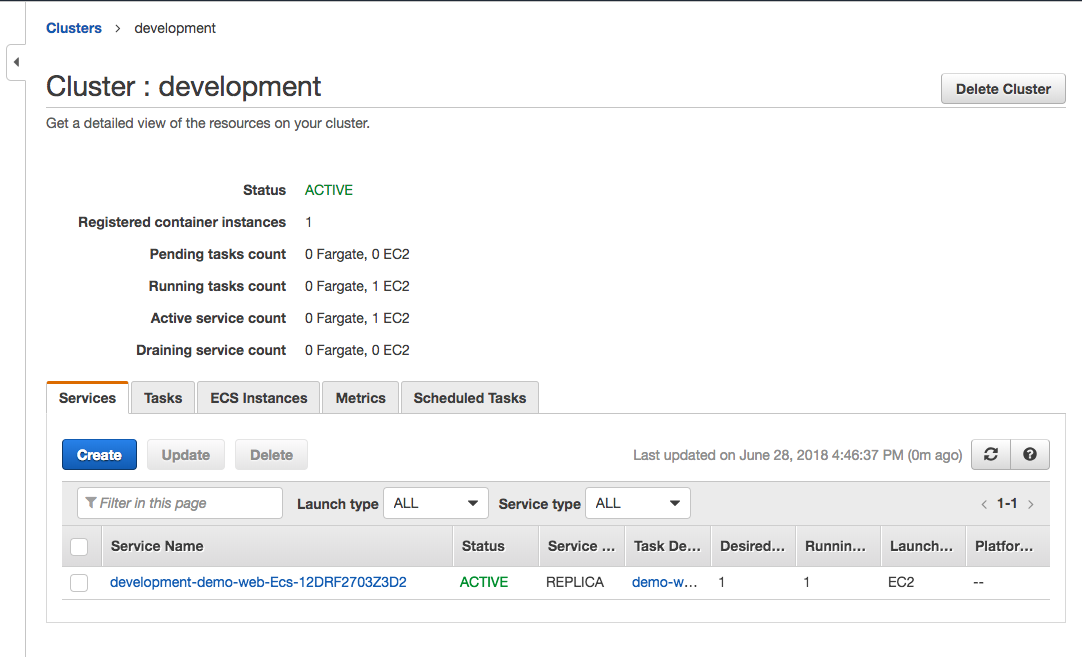
You have successfully deployed a Docker image to ECS! 🍾🥂
Checking ECS Service
Another way to check that the ECS service is running is with the ufo ps command.
$ ufo ps demo-web
=> Service: demo-web
Service name: development-demo-web-Ecs-12DRF2703Z3D2
Status: ACTIVE
Running count: 1
Desired count: 1
Launch type: EC2
Task definition: demo-web:82
Elb: develop-Elb-ZY1VARS3KP14-2141687965.us-east-1.elb.amazonaws.com
+----------+------+-------------+---------------+---------+-------+
| Id | Name | Release | Started | Status | Notes |
+----------+------+-------------+---------------+---------+-------+
| e4426421 | web | demo-web:82 | 5 minutes ago | RUNNING | |
+----------+------+-------------+---------------+---------+-------+
Ufo Current Tip
We’ve been typing the demo-web service name explicitly. We can set the current service with the ufo current command to save us from typing each time. Example:
ufo current --service demo-web
ufo ship # now same as ufo ship demo-web
ufo ps # now same as ufo ps demo-web
Congratulations 🎊 You have successfully built a Docker image, register it and deployed it to AWS ECS.
Pro tip: Use the <- and -> arrow keys to move back and forward.
Edit this page
See a typo or an error? You can improve this page. This website is available on GitHub and contributions are encouraged and welcomed. We love pull requests from you!
- Suggest an edit to this page (here's the contributing guide).
- Open an issue about this page to report a problem.